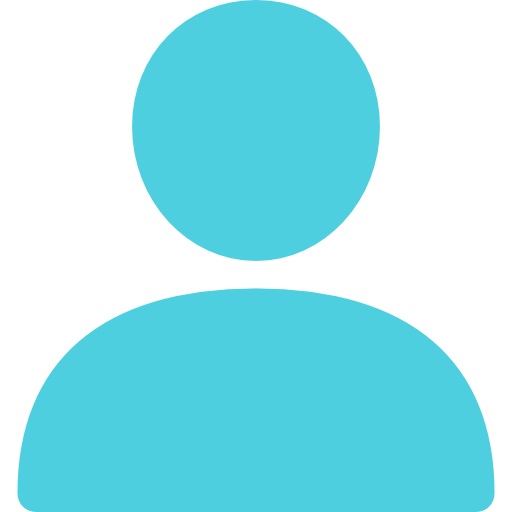
Updated Mon October 18, 2021
Published Under: Digital Marketing Search Engine Optimization
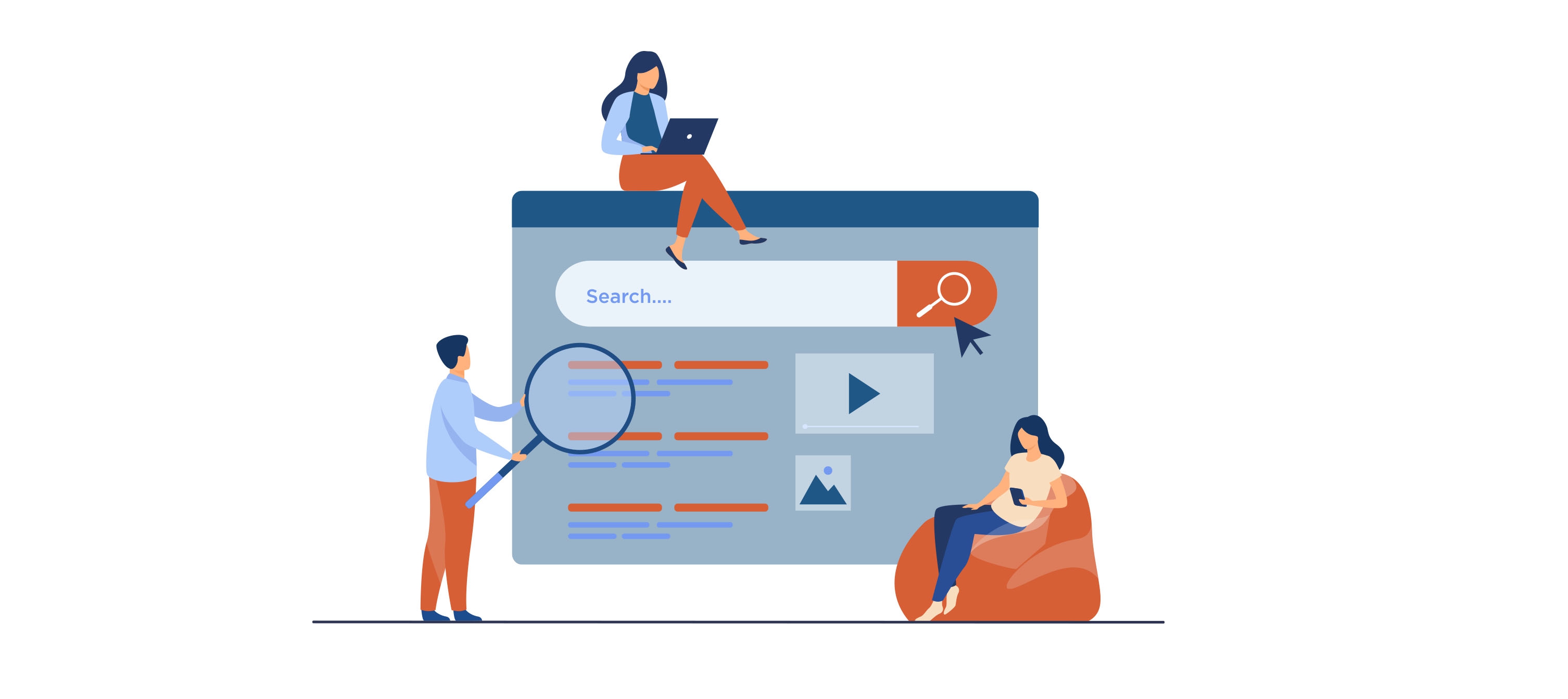
Every time you look up a business or need directions, there is something online that seems to appear. A Google listing. But what exactly is a Google listing, how does it help your business, what purpose does it serve and how do you get access to it? We’ll answer all of those questions and more as you keep reading.
What is a Google listing?
A Google listing is a directory listing for your business found on Google. This can be created by you, Google or a person who suggests to Google to add a business at that address.
Why is a Google listing important?
A Google listing is important because this is one of the main places people can find information about your business – even before they go to your website. When someone searches for you online, the Google listing will appear along with other search results. Before someone clicks on your site, they will see the Google listing and may just choose to find the information they need there. This includes your address, hours, phone number, reviews, images and more.
You also have listings on Bing, Apple Maps, Yelp and so on. Claiming and updating all of these can take time, which is why Forbin offers a Reputation Management program. This is where we claim or create all your listings for any locations you have on these different directory sites. We then update them all and notify you of reviews. This way, you can spend your time on other areas of your business while we take care of everything online!
How do I get access to my Google listing?
To get access to a Google listing that already exists, you can find that Google listing online. If it doesn’t have an owner, you can find a button/link under the main information (phone, address and hours) that says “Own this business?” or “Claim this business.” Click that and log into the Google account you want associated with this listing. From there, Google will take you through steps of claiming. Normally, you will send a postcard to the location, which can take up to 5 business days, and then login here to submit the code that the postcard had on it: https://www.google.com/business/
If someone already has access, Google will tell you a few letters of the email that has access. Request access and enter your information so the current owner can be notified. Then, start asking around to see if you can figure out who has access while waiting for a response. If the person does not respond, you can normally begin the claiming process a week later.
How do I update my Google listing?
You’ll want to have access to your Google listing to update it. Once you do, go to the Google My Business link mentioned above and log in to the account that has access to your Google listing. Click on the address if you have multiple listings claimed - if not, the listing will already be opened up. From here, you can click Info on the left to find the areas you are able to update. You can also click Posts to create Google posts, Reviews to respond to reviews, Photos to add pictures, Products to add any products you carry, Services to add services that are offered and more.
Updating your Google listing information gives Google another piece of information about your business to add into search results. The more information and keywords you have, the better for your business – as Google will have more to pull from. Responding to reviews and getting more reviews is also important to Google’s algorithm, as this will show you higher in search results.
How do I get more Google reviews?
Getting Google reviews and keeping things positive can take lots of work. Putting a shortened link in email signatures, on your site and on marketing materials asking for reviews can be a good way to request more reviews. You can also use a program to email and text customers asking for reviews. Forbin offers Reputation Plus+ - this is where you can enter names, emails and numbers into a system. The system then sends emails and texts asking how the experience was. If the experience was good, then the customer is asked to leave a review on Google. If the experience was bad, a customer is directed to an internal form so they can leave their feedback without being asked to make it public.
Click the link and choose good or bad as your experience:
Choose a platform & leave review:
Bad experiences fill out an internal form:
If you have questions about claiming your Google listing or any others, or if you simply want to gain more reviews for your business, VGM Forbin has the simple solutions you need! Get in touch with our team to learn more or get a demo of the different programs today.
Comments