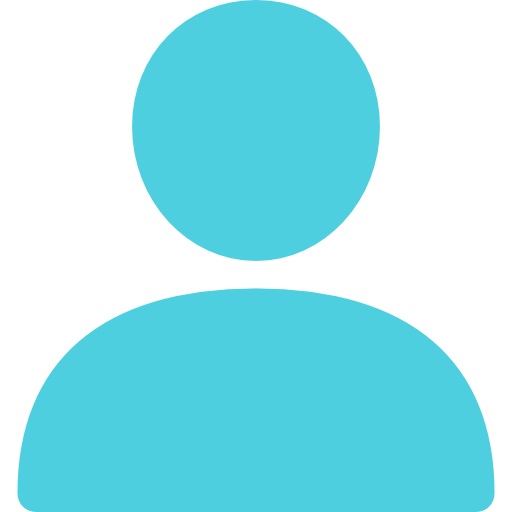
Updated Wed April 2, 2025
Published Under: Healthcare IT Services Microsoft 365

If you’re running a business, you know how important it is to have the right tools to keep things running smoothly. Whether it’s email, document collaboration, or keeping your customer data secure, your choice of business software matters—a lot!
For years, Microsoft 365 and Google Workspace have been the top contenders when it comes to business productivity tools. But they’re not created equal—especially for businesses in regulated industries like healthcare, home medical equipment (HME) and others that deal with sensitive information.
Microsoft 365 stands out as the better choice for businesses that prioritize security, compliance, and full-featured applications. Meanwhile, Google Workspace has major limitations, including privacy concerns that could violate HIPAA compliance for healthcare-related businesses.
Let’s break it down and help you make the right choice for your business.
Key Takeaways:
- Microsoft 365 is more secure—it doesn’t scan your data, unlike Google Workspace.
- HIPAA compliance matters—Google's data collection could be a serious violation for healthcare businesses.
- You get full-featured business tools—Google's web-only apps can’t compete with Microsoft’s desktop + cloud approach.
- Better collaboration & support—Microsoft Teams, OneDrive, and Outlook work seamlessly together.
- More value for your money—for a similar price, Microsoft 365 offers stronger security and better tools.
Microsoft 365 vs. Google Workspace: A Quick Comparison
Before diving into specifics, let’s look at a side-by-side comparison of the two platforms:
| Feature | Microsoft 365 | Google Workspace |
| Security & Compliance | HIPAA, GDPR, & SOC 2-compliant | Google scans user data, creating compliance risks |
| Business Apps | Full desktop & web versions of Word, Excel, Outlook, etc. | Web-based, lightweight apps |
| Collaboration | Microsoft Teams integrates with Outlook, OneDrive & SharePoint | Google Meet & Chat (limited integration) |
| Email & Storage | Outlook (50GB mailbox) + 1TB OneDrive storage | Gmail (30GB shared across all apps) |
| Data Privacy | No data scanning for ads | Google collects & scans data for marketing |
| Customer Support | 24/7 enterprise support | Limited support, even for paid users |
Bottom Line:
If your business handles sensitive data, needs better security, or just wants stronger tools, Microsoft 365 is the better choice.
1. Google Workspace’s Data Scanning is a Huge Security Risk
One of the biggest red flags with Google Workspace is its data scanning practices.
- Google scans user data to improve ads and refine its AI models (yes, even in Google Workspace).
- Even paid business users are subject to data collection.
- This is a serious issue for any business dealing with sensitive information and could be a HIPAA violation.
How This Affects HIPAA Compliance
HIPAA requires strict data privacy rules, meaning healthcare businesses cannot use services that expose data to third parties.
- Google Workspace does not offer the same level of security controls as Microsoft 365.
- Using Google’s free services (like Gmail) can expose patient or customer data to unauthorized access—a major HIPAA violation.
Example: A healthcare provider using Google Drive for patient files could unknowingly violate HIPAA if Google scans that data—even if they don’t serve ads to you.
Solution: Microsoft 365 is fully HIPAA, GDPR, and SOC 2-compliant, offering enterprise-level security and zero data scanning.
2. Microsoft 365’s Enterprise-Grade Security & Compliance
When it comes to security and compliance, Microsoft 365 is built for businesses—especially those in regulated industries.
Why Businesses Trust Microsoft 365:
- HIPAA, SOC 2, and ISO 27001 compliance for healthcare and finance industries (Google Workspace doesn’t guarantee this).
- End-to-end encryption to keep your emails and files protected.
- Advanced threat protection to prevent phishing, malware, and ransomware attacks.
- Multi-factor authentication (MFA) to secure business accounts.
- Data Loss Prevention (DLP) tools to prevent leaks of sensitive information.
Security Features That Google Lacks:
| Feature | Microsoft 365 | Google Workspace |
| Advanced Email Encryption | Yes | No |
| AI-Powered Threat Protection | Yes (Microsoft Defender) | Limited protection |
| Granular Access Controls | Yes | No |
| Zero Trust Security Model | Yes | No |
| Data Loss Protection (DLP) | Yes | No |
Bottom Line:
If keeping your business data secure matters, Microsoft 365 wins.
3. Microsoft 365 Offers Better Productivity Tools for Businesses
Google Workspace’s apps are web-based and lack advanced features, which is fine for personal use, but not ideal for business use. Meanwhile, Microsoft 365 offers full-featured business applications that integrate seamlessly.
Microsoft 365 vs. Google Workspace Business Apps:
- Microsoft 365 includes both desktop AND web versions of Word, Excel, and Outlook.
- Google’s apps are web-only, meaning you lose advanced features like pivot tables in Excel.
- Microsoft Teams is a business powerhouse—Google Meet just doesn’t compare.
- OneDrive integrates with Windows and Office apps, while Google Drive lacks deep desktop integration.
Example: A home medical equipment provider switched from Google Docs to Microsoft Word and saw a 30% productivity increase due to better formatting tools and Excel’s advanced calculations.
Need seamless business tools? Microsoft 365 delivers a fully integrated experience. Call us today to switch!
Make the Switch to M365
4. Microsoft 365 Delivers More Value for Your Money
Many businesses assume Google Workspace is the cheaper option—but in reality, Microsoft 365 provides more value for a similar cost.
| Plan | Microsoft 365 Business Standard | Google Workspace Business Standard |
| Price (per user/month) | $12.50 | $12.00 |
| Storage | 1TB per user | 2TB per user |
| Outlook (50GB mailbox) | Gmail | |
| Office Apps | Full desktop & web versions | Web-based apps only |
| Security & Compliance | Enterprise-level protection & HIPAA compliance | Google scans data, compliance risks |
Key Takeaway:
For just 50 cents more per month, Microsoft 365 gives businesses more features, stronger security, and better productivity tools.
Thinking of switching? Let VGM Forbin handle your migration! Contact us today.
Read More About M365
5. Why Now is the Time to Switch to Microsoft 365
If your company still uses Google Workspace, it’s time to reevaluate your IT strategy. With cybersecurity risks rising, businesses need to be prioritizing security and compliance more than ever.
Top Reasons to Switch Now:
- Cyber threats are rising—and Google’s security just isn’t enough.
- HIPAA compliance is stricter than ever—don’t risk fines or breaches.
- Microsoft 365 is an all-in-one solution—better security, collaboration, and business tools.
How VGM Forbin Can Help:
- We handle your migration from Google Workspace to Microsoft 365—hassle-free.
- Our Managed IT services keep your business secure and running smoothly.
- Ongoing support so your team gets the most out of M365.
Call our IT Account Executive, Jeremy Heidemann, today at (319) 206-9435 or book a quick, 30-minute M365 consultation with him using the button below!
Tell Us About Your M365 Needs
Final Thoughts: The Smart Choice for Your Business
If your business values security, compliance, and better productivity tools, then Microsoft 365 is the best choice.
- No data scanning—unlike Google Workspace.
- HIPAA-compliant security for healthcare & regulated industries.
- Better business apps & collaboration tools.
Call Us Today
Book a 30-Min M365 Consultation
Comments