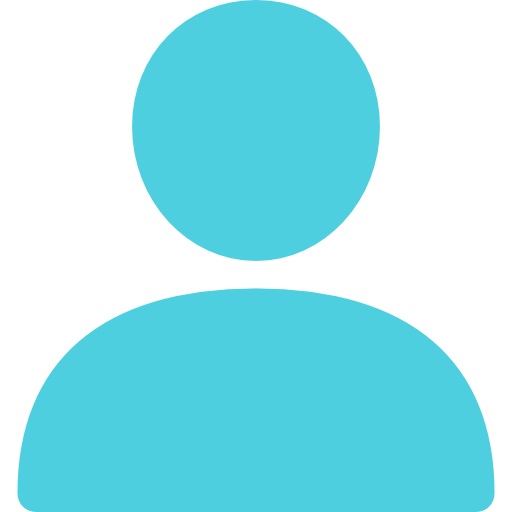
Updated 5:26 PM CDT, Mon May 4, 2020
Published Under:

This is a question we have been getting asked a lot lately. However, the issue with the Google Maps API that is embedded in many websites began in 2018 when Google started charging for this feature. In this article, we’re going to walk through why this issue has occurred and how you can fix it.
What’s the Google API Issue?
In 2018, Google set monthly quotas for use of their maps on a business’s website. One use of the map means someone has gone to your locations or contact page and clicked for directions. Once you’ve had a certain amount of map clicks, your quota is met (or, in other words, you’ve used up all your “free credits”) and Google will charge a small amount for further use of the map if you have your account connected to a credit card. If you do not, the map will simply stop working until the next period starts. You can find all the specifics about Google Maps API usage here.
While we sent an email out to clients in 2018, it didn’t affect many businesses until now. Consumer behavior during the COVID-19 crisis has led to a high increase in web traffic across all industries. Individuals are specifically going to the contact and locations pages to find updated business hours and contact info. With this increase in traffic, businesses are running out of their free credits rapidly, which has caused the API to stop working more frequently for those clients who chose not to add their credit card to the Google Maps account.
How do you solve the issue?
The map on your website will work moving forward if you have a credit card on file for Google to charge, because Google now requires a small fee for their API use on your website. So far, when we’ve helped clients add their credit card to keep the map feature on their website, it’s charged them $2-3 per month. If you’d like assistance getting this set up, feel free to contact us for help.
What has VGM Forbin done to help?
We used to offer the Google API as a feature on our website when this Google service was free. Since this is a feature on many of our websites that were built in 2018 and prior, we’re doing our best to help clients resolve this issue as quickly as possible. Here’s a list of ways we’re helping our clients:
-
When Google started charging for Maps, VGM Forbin sent emails out to all customers encouraging them to add their credit card info to their Maps account, complete with instructions on how to do so
-
VGM Forbin also offered to remove the Google Map from websites before charges were incurred
-
We are currently offering to add your business credit card to your Google account when you contact us for support
-
If you do not want to add your credit card to your Google My Business Account, we can use one of your quarterly website updates to remove the map from your contact us page
Comments