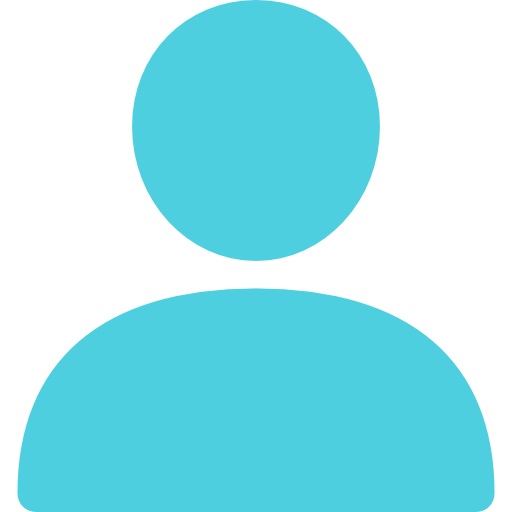
Updated Mon October 2, 2023
Published Under: Digital Experiences Digital Marketing Website Accessibility Website Compliance

As a digital marketing agency, we know that accessibility is an important aspect of creating a website that meets the needs of all users, including those with disabilities. In this post, we'll discuss WCAG (Web Content Accessibility Guidelines) and why it's important to ensure your website is accessible and ADA compliant.
What Is WCAG?
WCAG is a set of guidelines developed by the World Wide Web Consortium (W3C) to make web content more accessible to people with disabilities. These guidelines provide a framework for creating accessible web content and are organized into three levels of conformance: A, AA, and AAA. Each level builds upon the previous one, with AAA being the highest level of conformance.
Why Is Accessibility Important?
Accessibility is important because it allows all users, regardless of their abilities, to access and use your website. Making your website accessible can also improve your search engine optimization (SEO), as search engines reward websites that are accessible and user-friendly. Furthermore, ensuring that your website is ADA compliant is not only the right thing to do, but also a legal requirement under the Americans with Disabilities Act (ADA).
How to Ensure Your Website is Accessible and ADA Compliant
Here are some steps you can take to ensure your website is accessible and ADA compliant:
-
Use Proper HTML Structure
Proper HTML structure is important for ensuring that screen readers and other assistive technologies can properly interpret your website. Use headings (H1, H2, H3, etc.) to structure your content, and ensure that links are descriptive and meaningful.
-
Use Alt Text for Images
Alt text provides a description of an image for users who are visually impaired or unable to view the image. Use descriptive alt text that accurately describes the content of the image.
-
Provide Captions and Transcripts for Multimedia
Captions and transcripts are important for users who are deaf or hard of hearing. Provide captions for videos and audio content, and transcripts for podcasts and other audio content.
-
Ensure Color Contrast is Sufficient
Color contrast is important for users who have difficulty distinguishing between colors. Ensure that the color contrast on your website meets the WCAG standards.
-
Make Forms Accessible
Forms should be designed in a way that is accessible to all users, including those with disabilities. Use proper labeling and provide clear instructions to ensure that forms are easy to use.
Web accessibility is not just a checklist item; it's a fundamental aspect of creating an inclusive online space. By adhering to the WCAG guidelines and ensuring ADA compliance, your website can reach a broader audience, improve its SEO, and demonstrate your commitment to inclusivity.
Talk to Our Forbin Experts on Web Accessibility
In the digital world, accessibility is not just a legal requirement; it's a moral imperative that can lead to a more equitable and accessible internet for all. If you need help ensuring that your website is accessible and ADA compliant, contact our trusted Forbin team today.
Comments