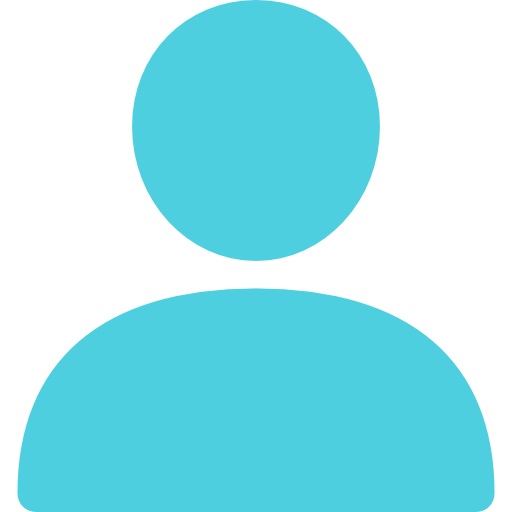
Updated Wed June 24, 2020
Published Under: IT Services

You got into the healthcare industry to help people, not to constantly worry about IT security vulnerabilities, and with the right email system you don’t need to. The best way to maintain HIPAA compliance, and thereby protect your customers and employees, is to proactively protect your data. With email being the most used form of communication in the office outside of phone use, it’s the most important area of your company to secure. According to our trust IT security partner, Barracuda, 91% of cyber-attacks start with email. Proactively protecting the information in your emails will prevent your company from falling vulnerable to attacks and keep data secure when there’s human error.
Multi-factor Authentication
Make sure there is more than one way for your employees to verify that it’s actually them logging into the email platform. This is especially important for remote workers who are not always in the office during working hours. You need to be able to verify whether someone is simply off location or if their computer has been compromised. One easy and common way for two factor authentication includes utilizing a third-party app that sends push notifications straight to an employee’s phone. When the open the notification and hit approve, they can log into the platform they intend to use.
Protect Your Data from Outside Attacks
In other words, this is basic email security. There are four main ways that cybersecurity hackers will try to attack your company via email:
-
Spam: sending irrelevant or inappropriate messages to large numbers of email recipients
-
Malware: malicious software that is installed on a device without the user’s knowledge for the purpose of gaining access to sensitive information
-
Phishing: disguising emails senders as a trustworthy source in order to obtain sensitive information
-
Spoofing: fake emails from senders within your own company asking you to to take urgent action in sharing sensitive information
The best way to ensure email security is with the right email security platform that will
-
Prevent and recover ransomware
-
Block spam, viruses and malware
Email Encryption
This is exactly what it sounds like. Email encryption software will automatically encrypt an email that has sensitive information like social security numbers when the email goes out. It can also protect data, like financial information, that isn’t specific to HIPAA compliance. While automated email encryption is necessary as a backup plan, we recommend manual encryption of your company regularly sends emails with sensitive client or patient information. Manual encryption uses different pre-determined triggers to encrypt an email. For example, you can set up your email system to encrypt an email every time the word “secure” is in the subject line.
The first three ways to maintain a HIPAA-compliant email system, are what we consider the most essential ways to proactively protect your data. Ways 4 and 5 are typically the best fit for large organizations.
Archiving
If you need a way to clean up your inbox while preserving data, archiving is a great solution. An archiving system will store every email sent from a user, so they can delete any communications from their inbox to stay organized. On top of organization, this will help protect your company from litigation and prove that you were not in violation of HIPAA. For example, if it comes out that a company you were communicating with over email was in breach of HIPAA, you could go back to archived emails and prove that sensitive information was encrypted or not included in the emails at all.
Data Loss Prevention (DLP) Policies
DLP restricts specific information from being mailed out at all. A DLP establishes a collection of conditions and rules pertaining to email. If information in an email falls under a condition or rule, the email is not sent out to the recipient.
If you’re company is in need of HIPAA-compliant email software and policies, our IT security analysts are here to help. Just fill out the form below, and we’ll hop on a call to go over your current email system and how make it HIPAA-compliant.
Comments