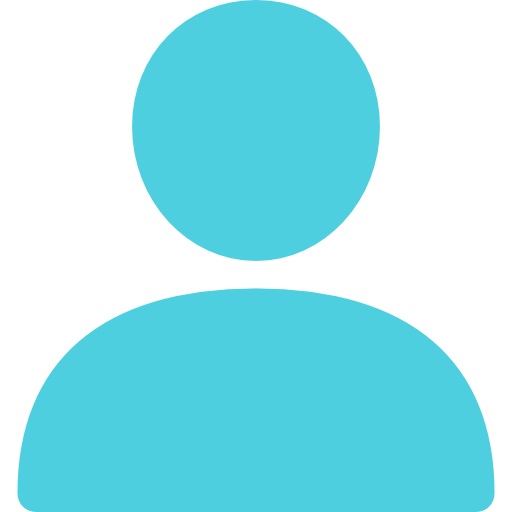
Updated 4:30 PM CDT, Wed June 24, 2020
Published Under: IT Services

We’re just going to come out and say it for what feels like the 50th time this month, and we’ll keep repeating it as long as we’re helping businesses stay secure. The world is remote and it’s time to adapt! With a new workforce that’s scattered across cities and states, your company needs to develop policies and procedures to protect hardware and platforms from cybersecurity attacks in multiple locations.
How to Protect the Remote Workforce
Two-factor authentication:
Make sure there is more than one way for your employees to verify that it’s actually the correct user logging into the system/network. In other words, there needs to be an additional step of verification beyond a username and password. There are many two-factor authentication apps available depending on the domains and software your company uses. An example of this will require an employee to approve a login request on their mobile device before they are allowed access to the domain or software.
Virtual Private Network (VPN):
This is especially important for remote workers who are not always in the office during working hours. A VPN allows employees to access, send and receive secure data while logged into the network. If an employee is not logged into the network, they will not have access to sensitive files and information. A VPN will keep track of when the user was logged in, what location they logged in from and what they did while logged in. This helps you not only track employee productivity but determine if an employee was the cause of a data breach.
If your company uses cloud computing, like document sharing or other Microsoft 365 features, logging onto a VPN is not required. With cloud computing, you can set up two-factor authentication so an employee must approve a push notification on their device before using the cloud.
How to Monitor and Fix Remote Equipment
A remote workforce requires the proper software in place to monitor a network or individual networks. The best way you can do this is with remote management software (RMM) that allows you to view all company assets in one place, like:
-
How many desktops are online
-
How many servers are online
-
Monitor which hardware needs attention
An RMM is also the easiest way for an IT provider to make sure that all employees have up-to-date software and protection. It will push out updates to appropriate devices all at once so your employees just need to restart their computer and the updates will be installed.
Remote management software also helps with HIPAA and other compliance standards as it keeps an audit log as well. You can see the following information for any employee to determine if they were part of a breach or not:
-
When the computer was last restarted
-
How long the user was logged in
-
What time the user was logged in
If you have any questions that we didn’t cover in this article, reach out to us in the form below! Our team of IT security experts are here to make sure your company is safe from cybersecurity attacks.
Comments