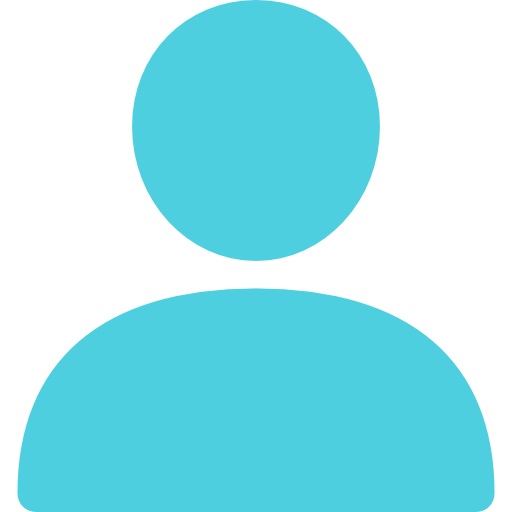
Updated Wed July 28, 2021
Published Under:

If you’re thinking about updating your website, we’re glad you’re doing your research! After developing 100+ bank websites, our VGM Forbin team is here to let you know what works. One thing that every item on our list has in common is that it’s all focused on helping your customer. Instead of thinking of your website as a digital brochure, think of it as an interactive experience you’re providing for your customers. Give them a helpful space to find information, just like you do at all of your locations!
Simple Navigation for Desktop and Mobile
The first thing we always recommend to financial institutions is to create a website structure that is simple to navigate. If a website user is confused about where to find information or if it’s buried in your subpages, they’re way less likely to contact you or fill out an application and more likely to leave the site. These three things should help you simplify navigation:
- Limit the primary navigation categories to personal banking, business/ag banking and loans
- Create comparison charts
- Use a collapsible, “hamburger” navigation on mobile
Draw Focus to Your Biggest Products
If you know that customers are typically looking for a specific product, it’s a great idea to emphasize that! You can make the product a primary page in the main navigation, or you can use a callout on the home page. As mentioned above, many banks have success listing Personal Banking, Business Banking and Loans in the navigation. Lending is a huge interest for customers and a large portion of a bank’s financial earnings, and these things make it important enough to pull lending out of the subpages and make it a primary page.
Prominent Search Functionality
There’s a reason why using Google has turned into a word we’re all familiar with. Googling, aka researching things on the internet, is part of our everyday lives and people now expect to find answers within minutes of getting on the web. The same is true for your website! It’s imperative to have search functionality on a bank website because there are dozens or more pages of content to sift through. While your simple navigation is great for people who know exactly where they’re going on the site, a search functionality will assist those who need more help. And remember, this is all about easy use of your website, so be sure to display the search bar prominently on the home page or navigation menu.
Easy Online Banking Login
Your website is not only a resource for potential customers but current clients as well. Because Online Banking is such a key feature of any website, we recommend having a link to your Online Banking login on the main navigation menu or have the login be at the top of your home page.
Consistent Callouts to Connect
As we mentioned earlier, your website is all about providing a great experience for customers, just like you would if they were at your location. This means providing ways to get in contact with staff members who can help them. You can do this by adding a contact button or phone number at the top of the website navigation in a prominent color, including contact forms on each home page and/or linking to your contact page often in case someone has a question.
Utilize Comparison Charts
We touched on this in item one, but we want to emphasize what a difference comparison charts make for your website. We often see banks that have a separate web page for each account. So, there may be five different pages for each checking account, another five for savings, etc. This requires way too much work for the website user to find what they’re looking for! You can minimize the clicking around by simply creating a comparison chart and keeping it all on one page. Because limiting clicking into subpages, aka click depth, greatly improves the user experience, Google also uses click depth to rank your website search results. Among other factors, if your website has several layers of subpages, you won’t rank well on Google search.
Images to Reflect Your Customers & Community
This one is really simple. Attract your customers by using lifestyle images that they can relate to! From using real images of people that bank with you to showcasing areas of the community they recognize, this can make a huge difference.
It’s important to note that you should use professional photography on your website rather than images taken from your phone. Professional photos will look a lot sharper and can adjust to desktop and mobile devices much easier.
Showcase Customer-Facing Staff
By now we all know, or can at least guess, that people want to talk to real people. You may be more likely to get individuals to reach out to you by maintaining a staff module or manually importing images of your staff on the website. When they can see the people who work at your bank, and maybe even recognize a few, they are more likely to trust you.
Online Application Capabilities
It’s common knowledge in the marketing world that individuals are more likely to take action when it’s on the same medium they initially discovered your information on. So, if an individual is searching for mortgage information on their phone, they are more likely to apply for a mortgage on their phone than they are to apply from their laptop or in person. To make things as easy as possible for potential customers and maximize your mortgage applications, we recommend having online loan applications and online banking applications available! You can do this through an online portal or secure document uploader, depending on what you and your website provider decide.
Built-In Blog Platform
Blogs are a great way to give in-depth information about a topic without overloading your regular web pages. They are also a great way to incorporate the keywords that you want to rank for on Google! Having a blog that’s built into your website platform is essential for streamlining the blog creation process and being able to publish content regularly.
TL;DR
(too long; didn’t read)
The best advice we can give you about your bank website is to create a space that makes it easy for customers to find the information they’re looking for. If you’re considering a website update, you can fill out the form below for a free consultation – no strings attached.
Comments